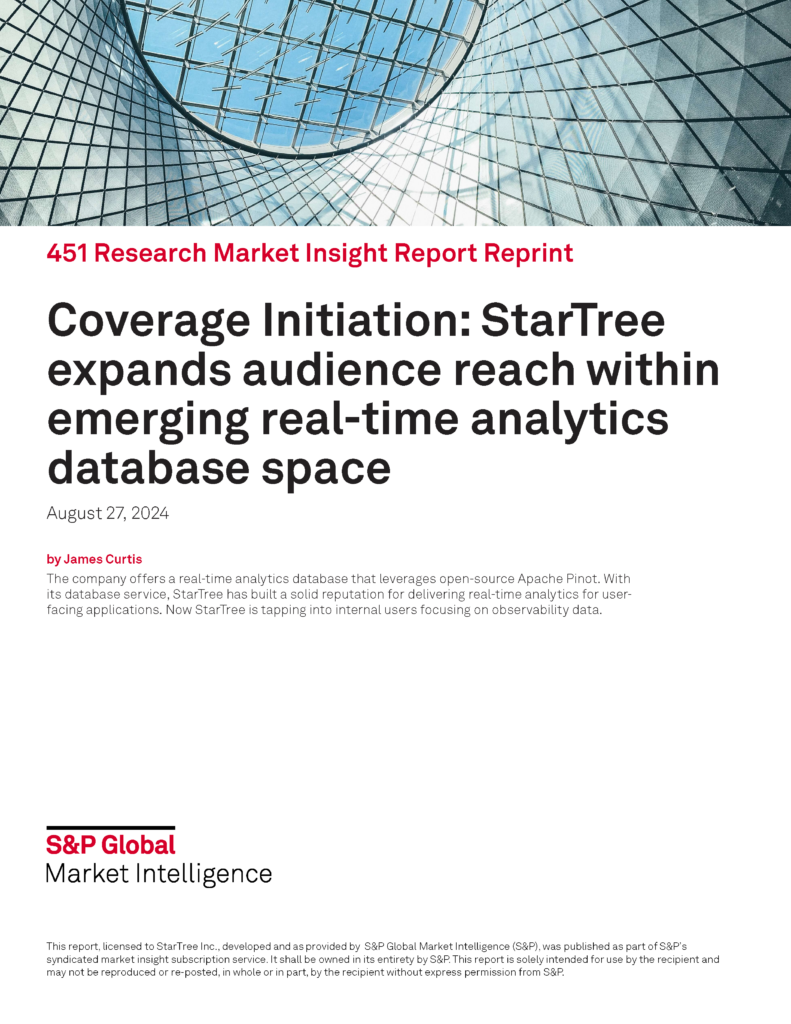Real-time analytics has evolved from being a specialized innovation to an essential part of operations for most businesses. Although the tools for handling real-time tasks have been around in different formats, they typically demanded significant technical know-how for successful implementation. The Data Portal, now part of the StarTree Cloud suite, enhances these foundational tools by providing an efficient, workflow-driven approach to simplify real-time data management. This ensures that even users without specialized skills can access and rely on these complex processes.
Automating operations with Data Portal
Conventional data architectures that process information in batches depend on predictable workloads, designated maintenance periods, and cycles of manual optimization. Although these methods were once efficient, they find it challenging to accommodate the needs of real-time operations, which require quick query responses, seamless schema updates without interruptions, and steady data streams. While it’s technically possible to achieve these goals in a real-time setting, doing so often involves significant manual setup and a thorough understanding of system intricacies, leading to inefficiencies and potential operational hazards.
StarTree Cloud’s Data Portal tackles these common gaps by incorporating sophisticated automation and heuristic-driven features, minimizing manual efforts and boosting system reliability. In this blog, we explore three critical elements of this framework:
- Performance Manager, which employs heuristics to optimize queries
- Backfill, which automates data restoration processes without hindering real-time data ingestion
- Schema Evolution, which allows for seamless schema updates without downtime
Together, these features empower businesses to maintain the technical precision needed for reliable, high-volume real-time analytics without sacrificing operational efficiency.
Let’s delve into the technical details and explore how these components solve critical pain points in real-time data operations.
Performance Manager: Real-time query optimization
One of the standout features of the Data Portal is the Performance Manager, which tackles the typical difficulties of optimizing queries in real-time analytics. Traditionally, tuning queries requires special expertise. With the growth of data teams, not every member has that deep skillset. Even for SQL experts, performance optimization is typically a time-consuming and repetitive process. This includes examining the schema, evaluating column cardinality, and selecting optimal indexes to enhance performance. Such tasks often necessitate scheduled downtime to alter table schemas and indexes, a procedure that must be repeated whenever new features are rolled out or changes are required.
The Performance Manager revolutionizes this approach by enabling instant index recommendation and creation without requiring any downtime. This feature allows users to concentrate on data ingestion without the necessity of finalizing their data model beforehand, freeing them from concerns about future query patterns. As queries run, the Performance Manager evaluates their efficiency and offers real-time, heuristic-based suggestions for enhancements. Users can easily assess these suggestions and apply them with a single click, guaranteeing ongoing improvements in query performance.
This seamless workflow eliminates the need for extensive technical expertise and removes the dependency on query tuning specialists. It accelerates the time to release new features by cutting out the time-consuming process of trial and error to determine the optimal indexing strategy.
How does Performance Manager work?
1. Run the query: Begin by executing a query in the query editor. Once the query is complete, click on the Optimize button to check for potential improvements.
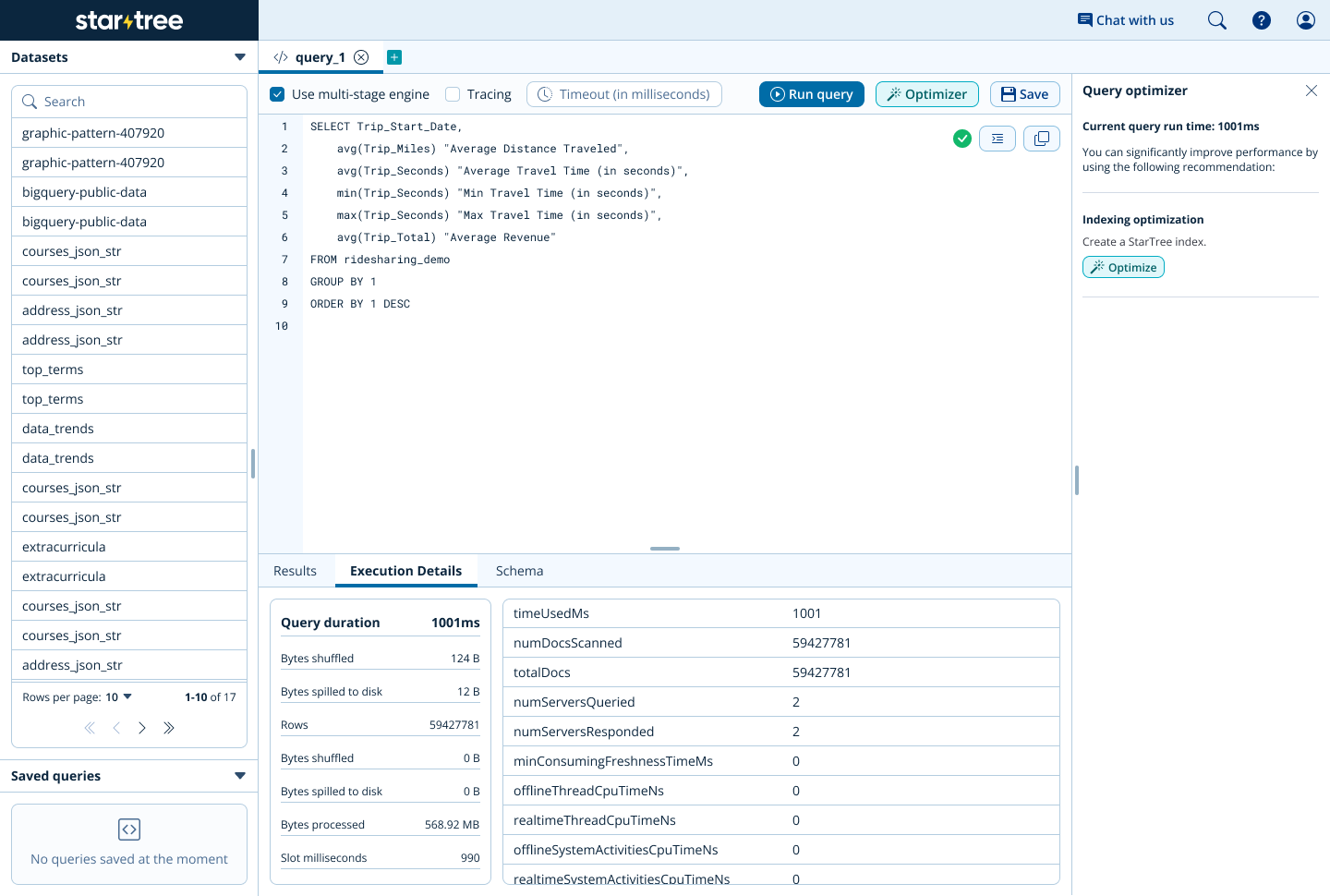
2. Apply suggested optimizations: Review the suggested optimizations provided by the Performance Manager. Select an optimization and apply it with a single click. Wait for the system to implement the changes.
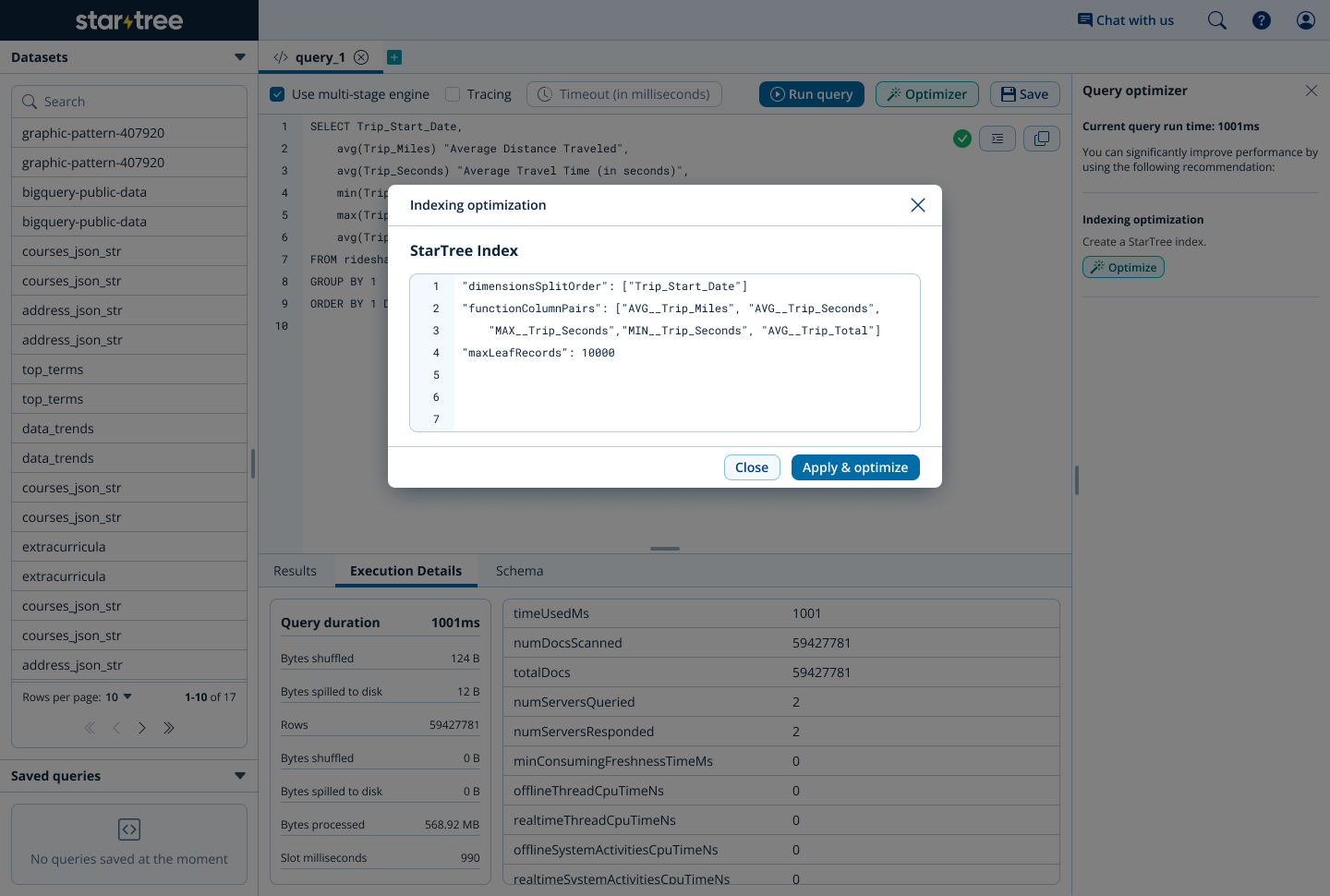
3. Evaluate performance gains: Re-run the query to measure the performance improvement. This iterative process ensures that your queries consistently achieve optimal performance.
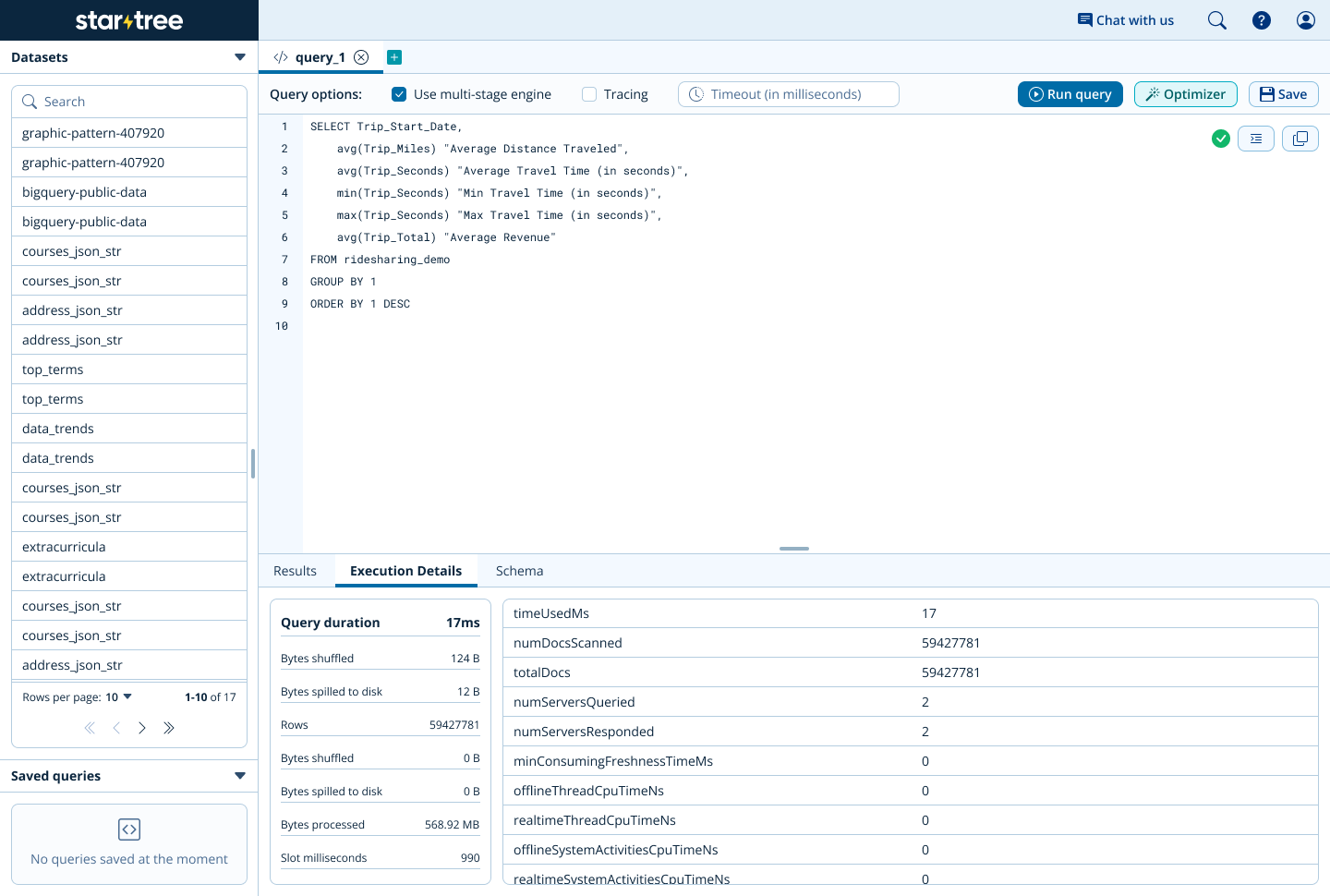
In StarTree Cloud, data is organized and handled in segments, which serve as the fundamental units for storage and processing. This design ensures excellent scalability; however, when dealing with large datasets, performance may be impacted due to too many small segments, leading to increased processing overhead. To tackle this issue, the Data Portal offers tools specifically designed for managing these segments:
- Visualization of segment distribution: Users gain detailed insights into the size distribution of their segments, allowing them to identify imbalances that could affect performance.
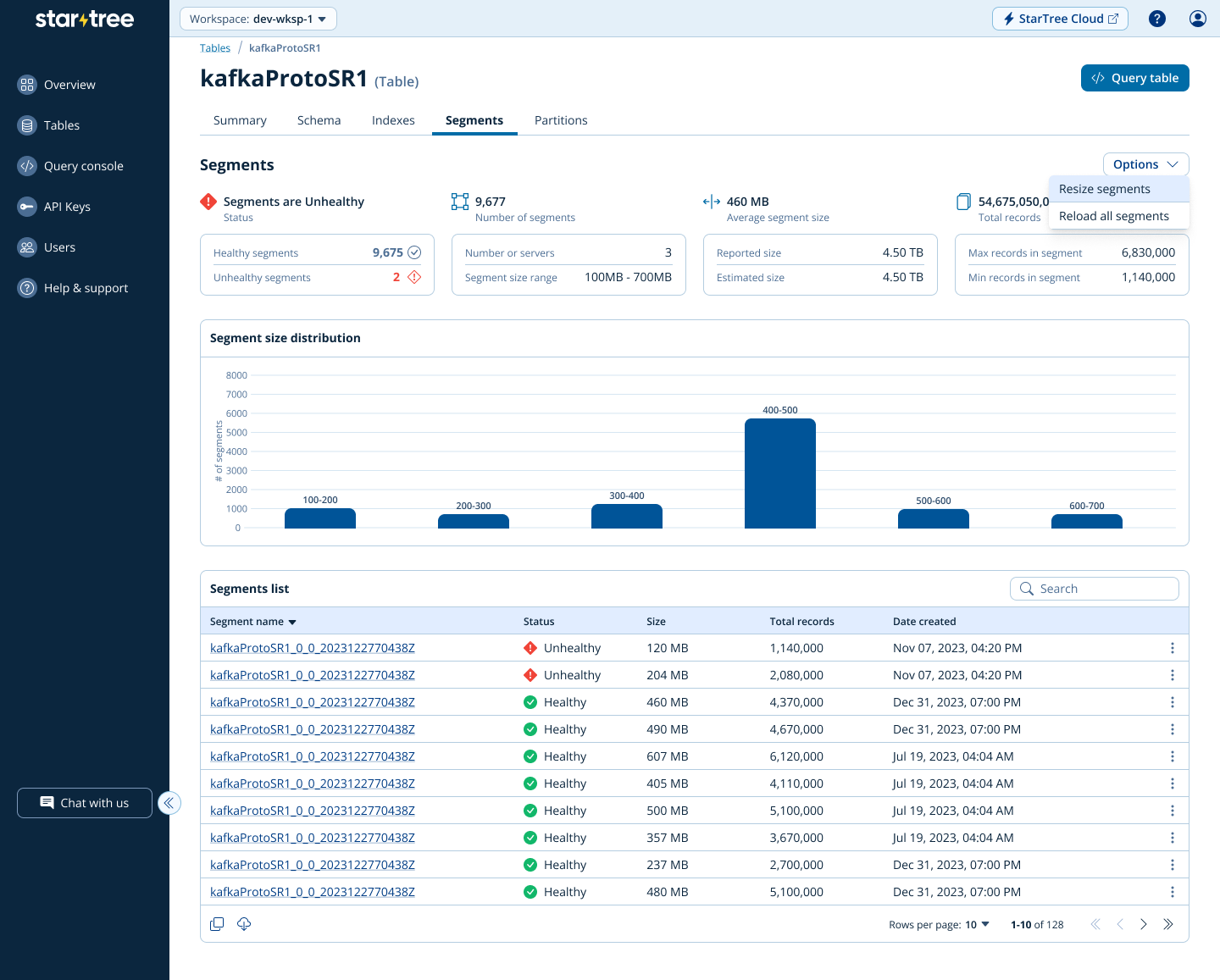
- One-click segment resizing: If needed, users can trigger a segment resizing operation with a single click, consolidating smaller segments into larger ones.

By eliminating the complexity of manual query tuning and providing intelligent, workflow-driven solutions, the Performance Manager empowers organizations to innovate faster. Without the bottleneck of lengthy optimization cycles, teams can experiment, iterate, and deploy new features with confidence. The result is a system that combines ease of use with high-performance analytics, making real-time decision-making accessible to everyone.
Whether it’s creating indexes, resizing segments, or optimizing queries in real time, the Performance Manager exemplifies the Data Portal’s mission to simplify real-time analytics while maintaining technical rigor. This capability is not just about improving query performance; it’s about enabling a faster, more agile approach to data-driven innovation.
Backfill: Seamless data gap resolution
Data pipelines are naturally subject to change, often facing inconsistencies due to various factors such as system downtimes, alterations in schemas, delayed data arrivals, or changes in business logic that demand new features or metrics. In traditional systems, tackling these issues usually involves reprocessing the entire dataset—a process that is both resource-intensive and time-consuming. The backfill feature of the Data Portal effectively resolves this inefficiency by offering a user-friendly and efficient process for managing data discrepancies and inconsistencies without interrupting current real-time processes.
Backfill enables users to effortlessly integrate historical and current data, keeping their datasets accurate, complete, and in sync with the latest business needs. It simplifies tasks such as fixing errors from unexpected system downtimes, updating historical data with new metrics, or adding late-arriving records to a dataset.
For instance, if a data pipeline temporarily goes down and causes a gap in real-time data collection, Backfill allows users to identify the specific missing data segments and reprocess them instead of having to manually reprocess all the data. This ensures that analytics remain consistent and reliable.
How does Backfill work in Data Portal?
1. Select the Backfill option in the Data Portal: Initiate the workflow to start adding new data or replace existing data with the corrected data. Start the backfill workflow by specifying whether you want to add new historical data or replace existing data with corrected records.
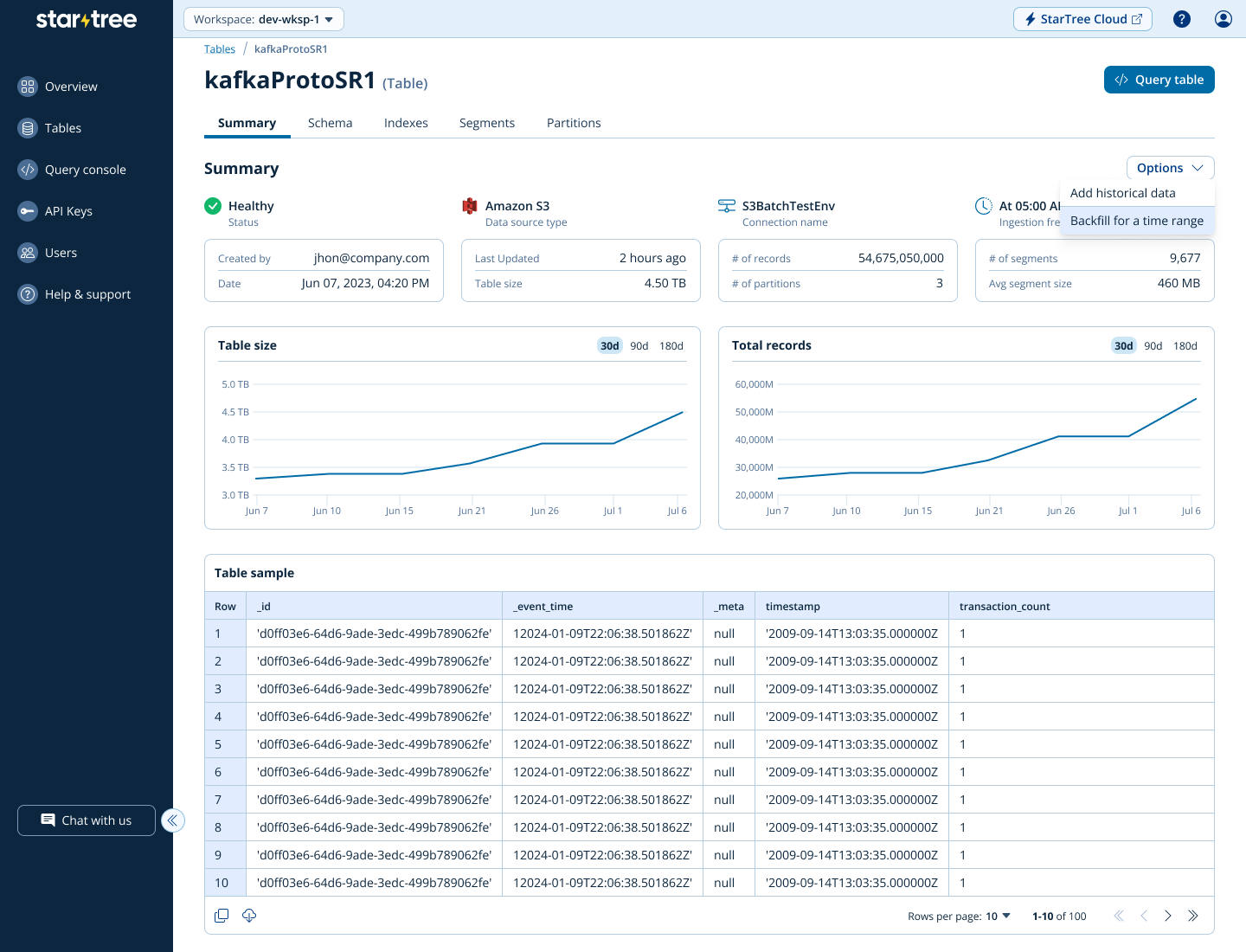
2. Provide data location and configure inputs: Specify the source location of the historical or corrected data and the necessary details for the backfill operation, such as the time range.
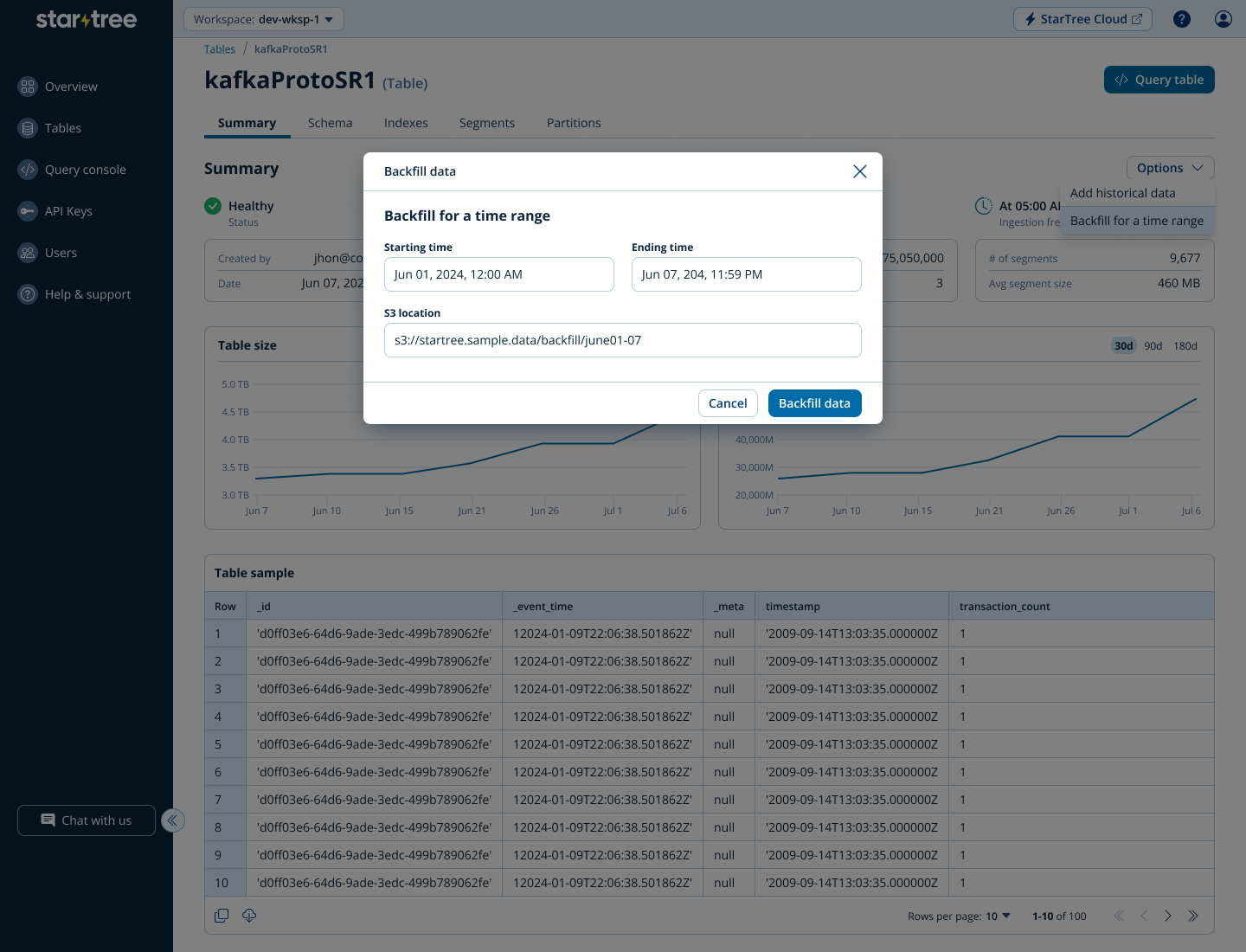
3. Validate and query: Wait for the backfill process to complete and validate by running some queries.
By enabling seamless data corrections and updates, Backfill enhances the agility of real-time data pipelines, allowing businesses to respond to changes swiftly while preserving the integrity of their analytics. With Backfill, the Data Portal transforms what was once a laborious and error-prone process into an intuitive workflow, ensuring consistent, accurate, and actionable data at all times.
Schema evolution: Adapt without downtime
In the ever-changing world of business, adapting data structures is essential for contemporary data systems. As companies evolve and their analytical demands increase, the ability to modify existing schemas becomes crucial. Schema evolution allows organizations to integrate new data fields, formats, or structures seamlessly, ensuring ongoing operations continue smoothly and data integrity is preserved. This adaptability supports emerging use cases, keeps data pertinent, and ensures applications can meet changing demands effectively. For example, a new field might be added to accommodate additional metrics for a growing application, or existing fields might be adjusted to support improved performance through better indexing or partitioning strategies. These iterative changes are foundational to agile workflows, enabling businesses to keep up with their application and customer needs.
However, schema evolution is a complex and high-stakes process. Changes must be carefully coordinated to avoid breaking downstream workflows, introducing inconsistencies, or causing system-wide disruptions. Historical data may also need to be migrated to align with the new schema, a resource-intensive and error-prone task in traditional systems. StarTree’s robust support for schema evolution removes these challenges. By providing no-downtime schema updates and integrating intuitive, UI-based workflows via the Data Portal, schema changes are simplified and automated. When combined with StarTree’s rich backfilling capabilities, the platform addresses even the most complex schema evolution scenarios, ensuring that historical and real-time data remain consistent and actionable for critical business decisions.
How does schema evolution work in Data Portal?
1. Select from various options to change the schema: Initiate the workflow to select the type of change to be applied to the schema. Users can add a field, delete a field or create a derived field to adapt the schema for the changing business requirements.
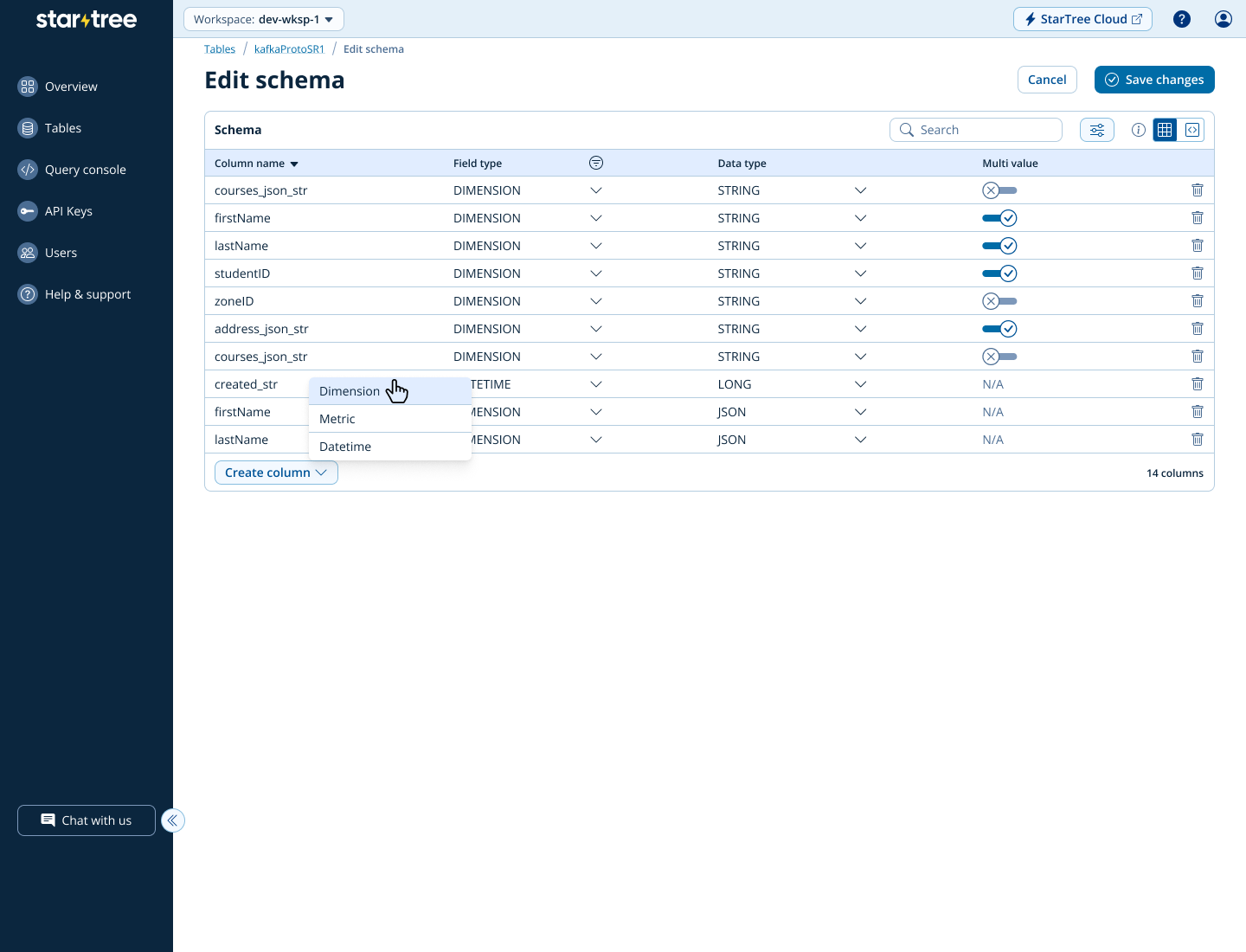
2. Modify the schema: Depending on the type of change selected, users can specify additional configuration.. Adding new fields could have different behavior depending on whether the field already existed upstream or was added in the upstream application after the fact. The Data Portal workflow will help users navigate through the process to make these changes in the schema.
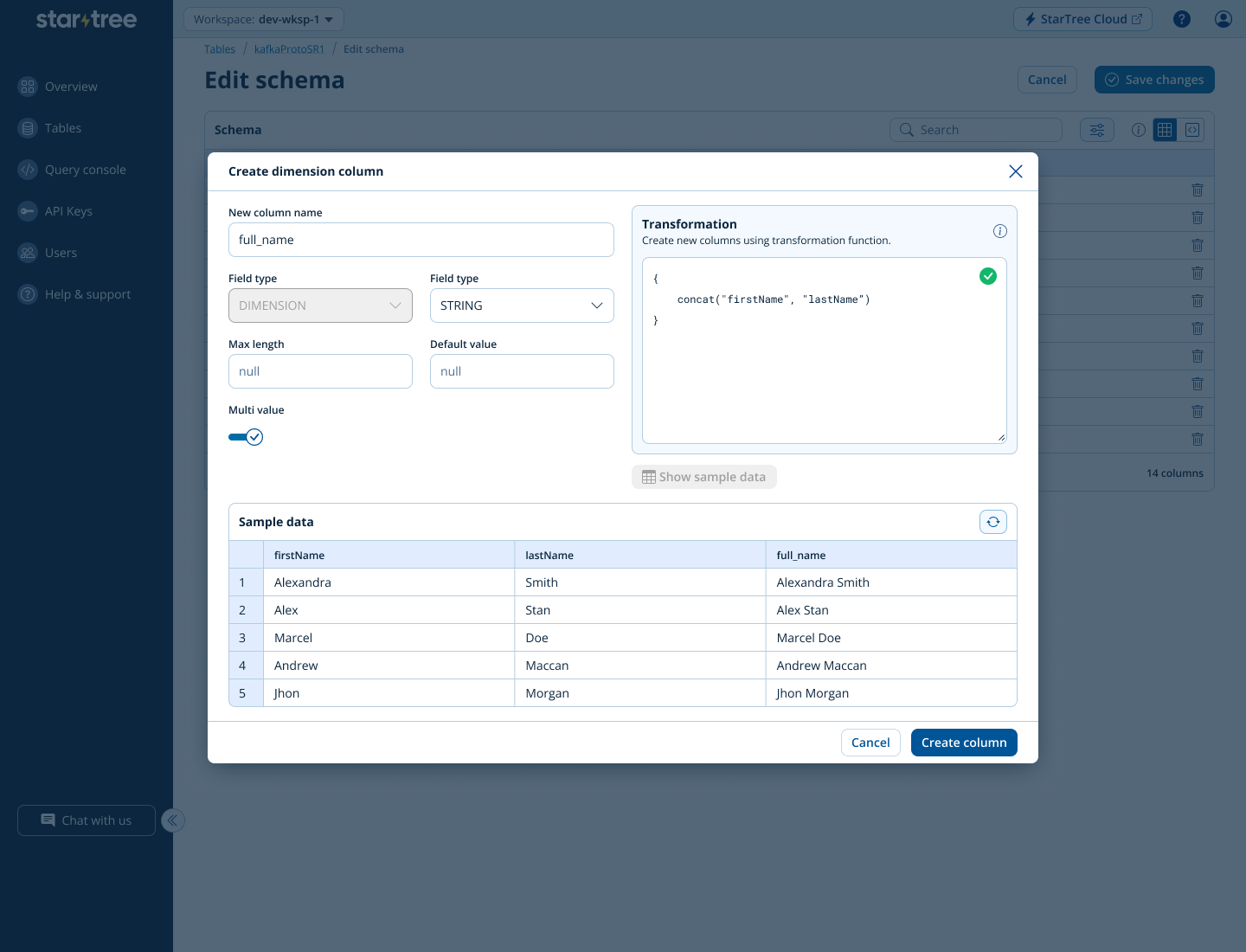
Schema changes are inevitable as business requirements evolve, and StarTree provides the tools to respond to these changes efficiently and reliably. By enabling zero-downtime schema updates through guided workflows, the Data Portal ensures that businesses can:
- Innovate faster by iterating on their data models without operational delays.
- Maintain consistency across historical and real-time datasets with automated backfilling.
- Stay aligned with dynamic business demands, empowering teams to remain agile and competitive.
This capability not only safeguards data integrity but also accelerates innovation cycles, allowing organizations to adapt proactively to their ever-evolving data needs. Schema evolution with the Data Portal transforms what was once a challenging, high-risk process into a seamless, efficient, and intuitive experience.
Data Portal unlocks business value
The Data Portal transforms data management for StarTree customers, unlocking significant business value by addressing long-standing operational challenges. The synergy of the Performance Manager, Backfill, and Schema Evolution capabilities enables organizations to achieve more with less effort, delivering measurable improvements across key areas:
- Operational efficiency: Manual optimization tasks are replaced with intelligent, automated workflows that save time, reduce complexity, and minimize the need for specialized expertise. The Performance Manager ensures that query tuning, segment resizing, and schema adjustments are seamless and efficient, allowing teams to focus on innovation instead of maintenance.
- Continuous availability: The Data Portal eliminates planned downtimes by enabling real-time adjustments and updates without disrupting ongoing operations. Features like Backfill and Schema Evolution ensure that datasets remain accurate, consistent, and actionable, even in the face of changes or disruptions.
- Real-time insights: By optimizing query performance and maintaining consistent data pipelines, the Data Portal delivers faster, more reliable insights. This empowers businesses to make proactive, data-driven decisions—whether it’s mitigating fraud, optimizing supply chains, or enhancing personalized customer experiences.
The Data Portal enables organizations to move from reactive, batch-oriented processes to a world where real-time agility is the norm.
Empowering innovation at enterprise scale
The Data Portal was designed with the complexity of modern businesses in mind, ensuring it can scale with the demands of growing data volumes and evolving analytical needs. From enabling faster feature releases to ensuring consistency across billions of records, it removes the friction traditionally associated with real-time data management.
With intelligent automation, rich backfilling capabilities, and zero-downtime schema updates, businesses can adapt rapidly to changing requirements without operational trade-offs. The result is a system that combines reliability, scalability, and ease of use, enabling enterprises to unlock the full potential of their data.
Whether you’re looking to prevent fraud in real-time, optimize your logistics pipeline, or deliver hyper-personalized customer experiences, StarTree’s Data Portal provides the tools to turn these possibilities into reality. It’s more than just a application—it’s a catalyst for innovation and a driver of competitive advantage in a real-time analytics world.
Get started with Data Portal
These features are available in private preview as of Q4 2024, with general availability planned for Q1 2025. The service supports major cloud platforms including AWS, Google Cloud, and Microsoft Azure.
Curious to see the difference that real-time capabilities can make for your business? Contact us to schedule a demo or learn more.