Introducing the Apache Pinot™ Playground
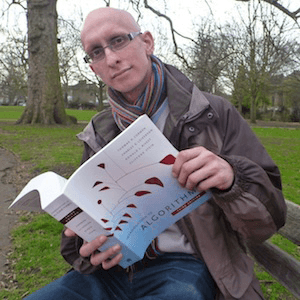
There are many ways to get started with Apache Pinot ™ , be it running one of the QuickStart examples, taking the StarTree Cloud trial for a spin, using the StarTree Community Edition, or deploying Pinot to Kubernetes.
As of today, you have a new, lighter-weight option for playing around with Pinot. A playground, if you will. We’re calling it just that: the Pinot Playground. You can head over there now, play around, and let us know your thoughts. Or you can read on.
What is the Apache Pinot Playground?
The Pinot Playground is a UI that lets you run read-only queries against pre-populated tables hosted in StarTree Cloud.
Currently, we have two tables available for you to query:
- users – A synthetic dataset generated using Python’s Faker library. It covers pretty much every column type that Pinot supports. Think of it as the kitchen sink of sample data—contrived but very useful for demonstrating Pinot features in one place.
- nycTaxis – A subset of the somewhat infamous NYC TLC Trip Record dataset. This is real-world data with an interesting structure and statistical phenomena wrapped up with the grit and romance of an enduring New York City institution.
How do I use it?
Right now, the Playground is read-only: we’ve built a set of queries you can run against live data and made those queries searchable through tagging. Each query has one or more associated tags, and it will appear in the search when you search for one of those tags. The playground will suggest some tags if you can’t think of anything—just click on these and look at the queries we’ve built for you.
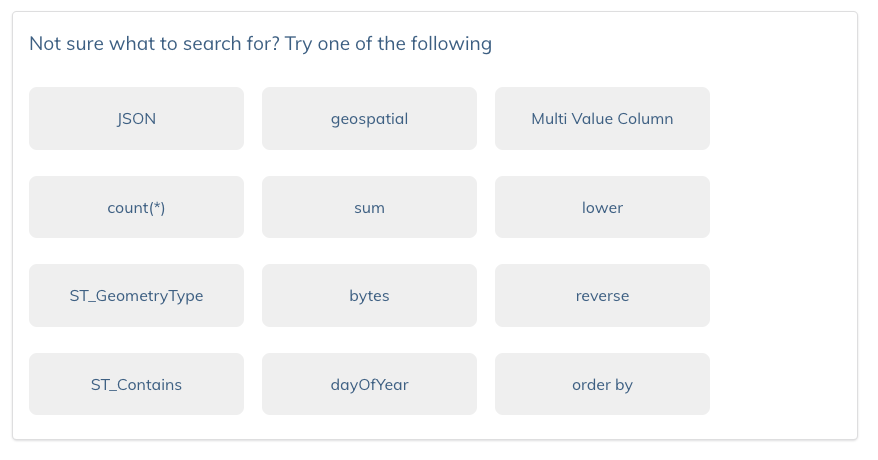
If you don’t like any of the suggestions, try typing nyctaxis , and you’ll see a list of queries that can be run against that dataset.
For this blog post, we’ll click on ST_Contains , (a function associated with the geospatial index), which will take us to a results page:

One query matches this search term, so let’s click on that query. We’ll then see the following page:
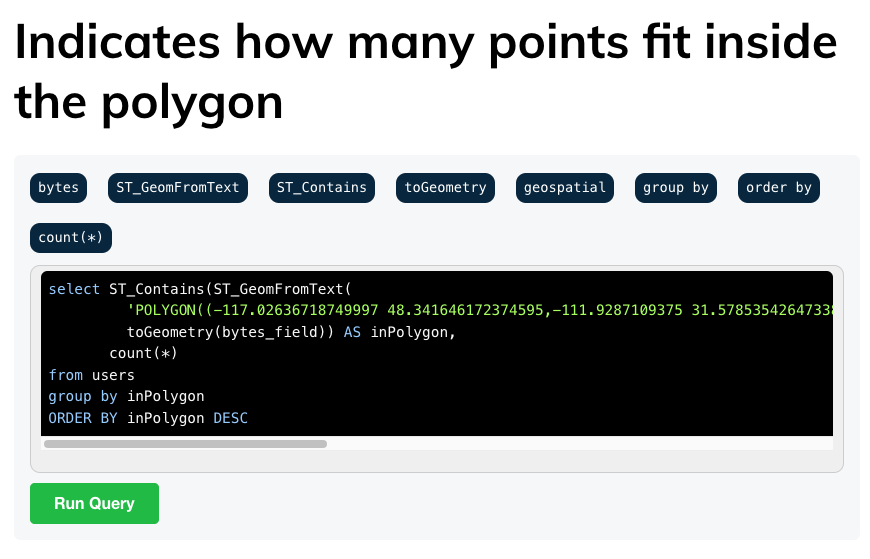
You can see below the heading that this query has a bunch of other tags that could be used to discover it. Let’s click on Run Query :
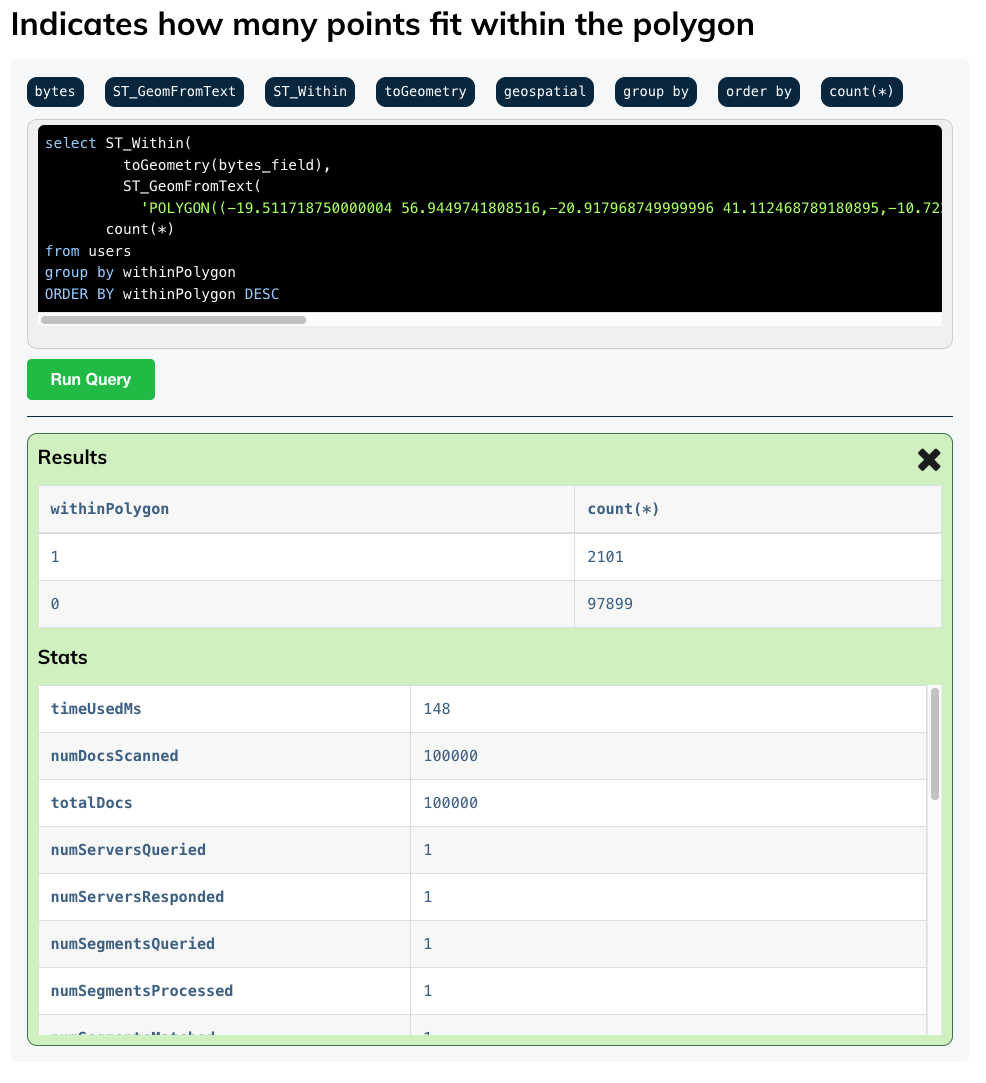
The query was sent to the Pinot cluster in StarTree Cloud, and the results show up back in the browser. We also see the query metadata since Pinot is eager to explain how it got its work done and how fast it was.
What’s next?
This is just the first iteration of the playground. To make it a completely anonymous service available to everyone, we’ve restricted it to the searchable library of canned queries that demonstrate what Pinot can do. Our vision for the future is a completely frictionless user interface that can execute arbitrary Pinot queries against a large library of test data sets. We’ve built it to be easily pluggable into other parts of StarTree Developer, so even future documentation pages can benefit from this magic box allowing you to run sample queries, make changes to them, and truly play around with the technology you’re trying to learn. Watch this space for more.
Sounds good. Where is it again?
If you want to try the Pinot Playground, head over to dev.startree.ai/playground, and try out some of the queries we’ve prepared for you.
Give it a try, and let us know what you think! If you’ve got ideas of what we should do in future iterations, we’d love to hear them. Join us in Slack where you can find Mark Needham and Tim Berglund, or post in #general. We’ll talk to you soon!